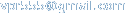No Computer
Well, I was having some computer problems when I got back to China. I installed a game called Age of Conan, which is a new game. I was making a character to begin playing and all of a sudden my pc shut itself off. Normally when this happens you restart and everything is ok... well not this time. I turned on my PC and was greeted with the lovely sound of POST beep errors. I determined after much troubleshooting that my video card had died. When I got paid, I went down to the PC place and took my computer down there, they tested the video card and confirmed that it was dead. I didn't have enough money so I bought a temporary video card until I could afford a real card. They also said the power supply wasn't any good and decided to swap it out (no charge since it was under warranty still, no so for the video card), when I brought it home, the PC was still broken. Their way of fixing the problem was disabling in the BIOS any error codes and unplugging the internal speaker from the motherboard... Yea, real way to fix it.
I eventually fixed it myself, but my PC was still sick. It would restart randomly, give me BSODs (blue screen of death) or just freeze. There was no rhyme or reason to it, and it could go days without it happening, or it could happen multiple times in a row.
I decided to do some more testing, and determined that the motherboard was probably dead, because after running MEMTEST86+ I found that 1 stick of memory would report errors in bank 2 of the memory slots, but not in any of the others.
So a couple days ago, I purchased a new (expensive) motherboard. It had to be special ordered because it was too nice of a board, and most Chinese people just buy cheap parts. Well I took it home and installed everything and the problem was still happening. I decided to reinstall Windows and get rid of my dual boot setup. Well it still gave me problems. One time when I turned the pc on a small chip caught on fire and I had to blow it out. I figured it was toast then, but I decided to try it and it came back to life. I had to play with the memory stick configuration because sometimes it wouldn't boot up with sticks in a certain order.
Eventually I decided to increase the DRAM voltage (gives the RAM more power from the motherboard) and it seemed like all my problems went away...that was until I accidentally told windows to hibernate. Now the PC wouldn't do anything. I tried everything I could think of to fix this problem, but the fans in the PC would just spin up, and no activity on the monitor (no signal) and no POST beep errors - even if I left not memory in the PC. I figured something was wrong, I took everything out, reset jumpers, took power cables out and everything. I slept on it and the next day after work I decided I'd take the battery out and reset the jumper and after doing that it came back to life again...except, upon entering windows it would just freeze.
I took my PC back down to the computer shop where they said they'd replace the board because it was burnt... Well this means they have to special order it again, I'm also out of thermal paste for the HSF so I'm going to have to try and find more, and I'm concerned about how they took the HSF off which might have damaged the CPU.
So I'm without a computer right now, I'm writing this from work. When I get it back, I'm expecting the same thing to happen. I asked them to check everything while it was there. I don't like taking my PC down there, especially when they ask me to take the motherboard out of the computer because they "don't know how." I just don't have spare parts to test things here.
On a side note, I'm considering buying a Mac MINI to use less power because I tend to leave my computer on 24x7 while I'm downloading various things. I figured with a MAC MINI it'd consume less power and would cost me less in the long run.
*SIGH* I hope life stops throwing curve balls my direction, I'm getting tired of dodging them.